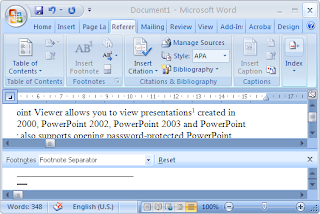Do you remember the history of Gmail? At first, you must had an invitation to subscribe to it. I was searching a lot those days and at last one of my friends (that had a Gmail account) invited me to the Gmail. About 1 year ago, Gmail opened its subscription for the public and skipped its beta stage.
Do you remember the history of Gmail? At first, you must had an invitation to subscribe to it. I was searching a lot those days and at last one of my friends (that had a Gmail account) invited me to the Gmail. About 1 year ago, Gmail opened its subscription for the public and skipped its beta stage.Google always claimed that its income source was the "Text Ads". But some days ago, I found a new setting in my Gmail account: Web Clips.
You can freely turn off the "Web Clips" to disable showing ads!!! Now the question is: What is the Google's revenue for hosting Gmail?! Is Google love us and doesn't like to bother us by even "Text Ads"?! I hope the Google's revenue wasn't and isn't our "Personal Information".