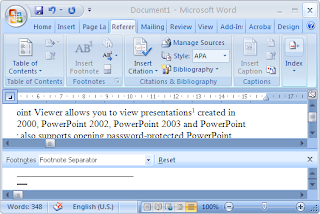As you know, YouTube is a movie sharing service on the web. Lots of people upload their clips on it. I think its a two-sided knif: It can be harmful or useful. (like other web services!)
Here I'm going to tell how to download movies from YouTube to you hard disk and keep it forever for yourselves.
Assume this URL:
http://www.youtube.com/watch?v=QYy6fIk3A20Open this URL by your favorite web browser. Wait until the page (not movie) loaded. Then go to "Page Source". Search for "
video_id". You'll find something like this: (Don't pay attention to other search results, you need only the
fullscreenUrl):
var fullscreenUrl = '/watch_fullscreen?fs=1&vq=None&video_id=QYy6fIk3A20&l=35&sk=nx42RolSOgvEwZkzlA1RKeus1v19_fNMC&fmt_map=&t=OEgsToPDskLlRMjJ2joW3LqApGKpwLcY&hl=en&plid=AARNovEMmwHAvd6yAAAAgAAAAAA&title=a beginning for my FPGA studies, part 2';
Just copy the front term of
video_id:
QYy6fIk3A20&l=35&sk=nx42RolSOgvEwZkzlA1RKeus1v19_fNMC&fmt_map=&t=OEgsToPDskLlRMjJ2joW3LqApGKpwLcY&hl=en&plid=AARNovEMmwHAvd6yAAAAgAAAAAA&title=a beginning for my FPGA studies, part 2
At last make your final
downloadable URL as below:
"http://www.youtube.com/get_video?video_id=
QYy6fIk3A20&l=35&sk=nx42RolSOgvEwZkzlA1RKeus1v19_fNMC&fmt_map=&t=OEgsToPDskLlRMjJ2joW3LqApGKpwLcY&hl=en&plid=AARNovEMmwHAvd6yAAAAgAAAAAA&title=a beginning for my FPGA studies, part 2"
The name of your file would be the name becomes in front of
title (in the video_id):
a beginning for my FPGA studies, part 2.flv
You can also download your movie with "DownloadHelper" extension of Firefox. This extension works exactly with the above method!
Thanks to
ggarron for its article.
 The mailman web interface is so unfriendly and unable to do lots of works. For example you can't edit the email archives. This is a great reference to overcome this problem:
The mailman web interface is so unfriendly and unable to do lots of works. For example you can't edit the email archives. This is a great reference to overcome this problem: